Screen Options
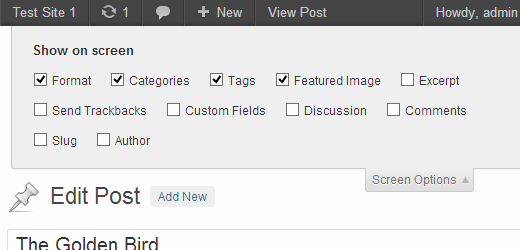
The WordPress Dashboard has some settings hidden away in the top right corner
of its screen. You should see the link to Screen Options, and they control what
you see on the screen when you are moving around the dashboard.
The screen
options are a series of checkboxes which you can check or uncheck depending
on what you want displayed.
These screen options change depending on where you are in the dashboard.
For
example, if you are editing a post, the screen options will be specific to that task:
If there is something you do not use, you can uncheck it and it disappears from
your dashboard, helping to reduce any unnecessary clutter.
As another example, here are the screen options when editing the settings of the
YARPP WordPress plugin (which we will look at later):
If you are ever looking for something mentioned in this book, or any other, but
don’t see it in your dashboard, then check the screen options. There's a good
chance you have that particular box unchecked.

0 Comments